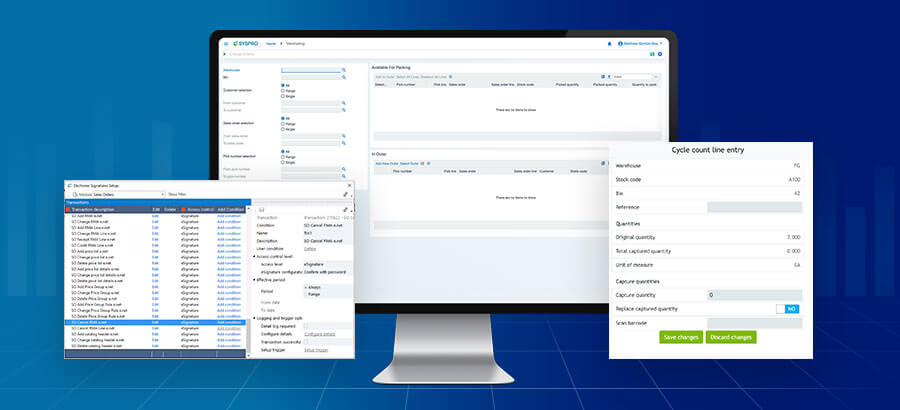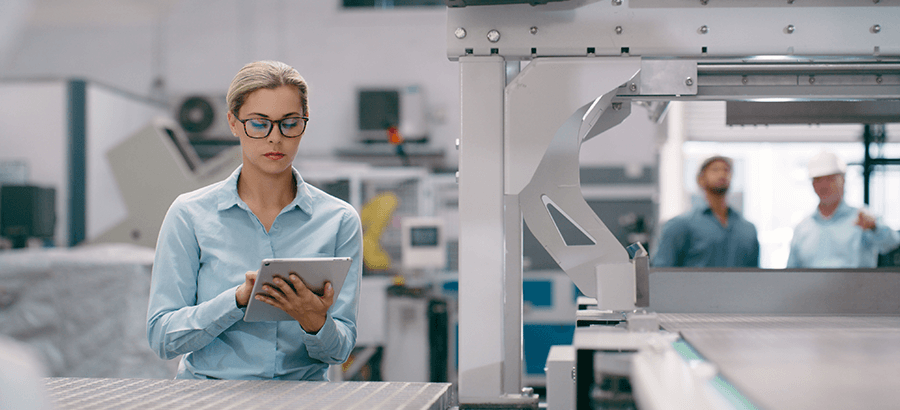I’m sometimes envious of Dr. John Dee, the 16th-century mathematician, astronomer, geographer and trusted adviser to Queen Elizabeth I. Despite being a man of science, Dee practiced clairvoyance – ‘clear-seeing’ – through the use of crystal balls. I find this rather inspiring. Because if Dr. Dee can use a crystal ball to help support a queen, why shouldn’t I use one to help support my SYSPRO clients? Ah yes, I work with software, managing a support desk in the twenty first century!
Logging an error request is a business process, and like all business processes, there are both efficient and inefficient ways to go about it. Sadly, very few SYSPRO users are ever taught how to properly log a support request, although some companies have the resources to appoint an internal ‘SYSPRO Champion’ who can step in when things go wrong. (Having a SYSPRO Champion, by the way, is an excellent idea.) Other companies leave it to individual users, who as often as not send me a mere fragment of the error message – the two or three lines that he or she believes to be relevant but I then have to request more input.
My goal is getting the user up and running as quickly and efficiently as possible. ERP problems are stressful, and it’s part of my job to make the customer experience as optimal and pain-free as possible. For that, however, I need the initial support request to include every single morsel of relevant information. Logging a support request with insufficient information creates confusion, and an inevitable back-and-forth that can significantly delay the problem’s resolution.
I need to see the entire error message, and even the task bar at the bottom of the screen, preferably in a whole-screen screenshot. Having the entire error message at hand is crucial – any single line might provide me with the information I need to solve the problem. Even if the user’s assumptions are correct, I still need to see the screen in its entirety. There are clues there that can be really helpful, including the time and date (bottom right), the SYSPRO company, and the SYSPRO port number.
Let’s assume (sadly) that I will never have a fully-functioning crystal ball. Despite Dr. Dee’s success, they seem to have gone out of style. That given, it seems like a good idea to jot down eight quick steps that will, with a little luck, make it easy for any user to log an efficient support request.
Tracey’s Guide to Logging an Efficient ERP Support Request
- Nominate a SYSPRO champion – this should be the person who contacts us.
- Always provide a FULL SCREEN SHOT and outline the problem in summary.
- Draw a red box around the problem(s) that need(s) to be addressed. (Greenshot is free software and easy to use.)
- State what you expected to happen when the error occurred.
- List the steps necessary to reproduce the problem. Remember the rule: the more detail, the better.
- State all of the following:
- What SYSPRO login were you using?
- What company were you using?
- User specific or System wide?
- What SYSPRO version and port?
- What version of the customisation were you using? (Whilst in the program press Shift + F7.)
- Let us know about anything else that may have influenced the issue.
- Did you try to fix the problem? What exactly have you tried and what was the outcome?