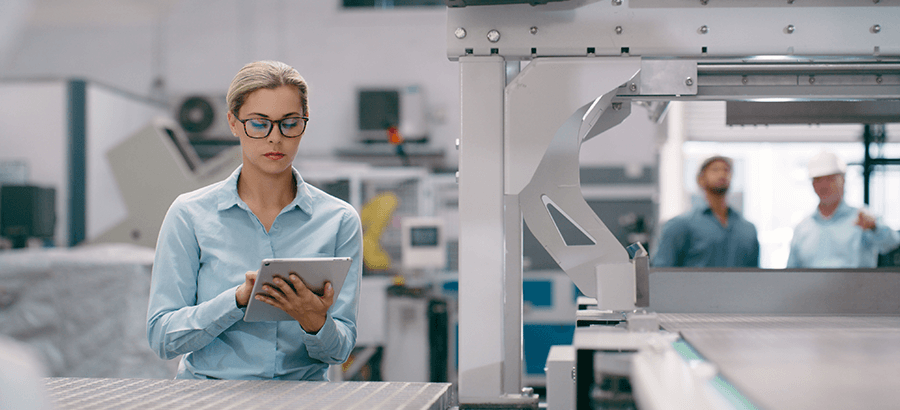February is the month of love and with Valentine’s Day just around the corner many of us will be celebrating the relationships we have with our partners, or with those we would like to form relationships.
So what better time than to review the relationship or partnership you have with your business system?
It is often said that the ideal partner is the one that makes you a better person, and it is for this reason that at SYSPRO the ‘perfect fit’ business partner has become our ultimate goal.
Each business is unique, with its own views, goals, processes and procedures to get its product to the customer. This uniqueness is what enables each business to be competitive. In our quest to create the perfect fit, we start out from the standpoint that the ERP solution must always support the business and its processes, accepting that these differ for each customer. This poses quite a challenge for the design of an ERP system as it is not possible for software to support each and every business out-of-the-box. SYSPRO overcomes this problem by constantly creating and adding tools that help us plan, design, customize, and personalize SYSPRO to fit each business’s unique requirements.
Step One – Understand the Business, its Unique Process and Process Requirements
These tools are aimed at achieving a near-perfect fit between the business requirements and processes supported by SYSPRO. This near-perfect fit requires your ERP partner to first understand the business’s unique processes and requirements and then design a solution to fit them – the first step of our journey.
To help with our first step, we have a tool called SYSPRO Process Modelling (SPM). SPM allows us to visually represent business processes with the aim of understanding the business as a whole. With SPM, we can break the business up into manageable pieces where we detail who (the person or role) does what (the processes or activity) as part of their daily procedures to fulfil their duties.These processes and activities that we identify for each role are mapped to SYSPRO functionality to ensure that the programs we intend to use fit the activity or business requirement.
During this mapping, we identify which areas in SYSPRO will or will not be used. Any program or field in a program that will not be used needs to be removed from the user’s screen to provide seamless interaction with the system. The ability to remove fields from a screen and to ensure all relevant information is displayed and added to the screen or SYSPRO menu is called power tailoring. Power tailoring SYSPRO helps us to create seamless and simple user interaction, a clutter-free, purpose-driven user experience.
This purpose-driven user environment is planned for in SPM. Each mapped process is allocated to the person or role that carries out the process and each program is tailored for this purpose.
Step Two – Identify the Gaps Between the Business Processes and the System
Our second step aims to identify areas where SYSPRO needs to be customized to fit a requirement. Called GAPs, these areas represent a business processes requirement which cannot be fulfilled using standard SYSPRO. For example, a sales business process may require the sales consultant to query stock availability (supported), place an order (supported) and update the online customer account system (not standard). The last step in the sales consultant’s process is to update a third-party system. For SYSPRO to support this process we need to integrate the third-party system with SYSPRO. This integration or solution to a GAP is achieved by using SYSPRO’s customization platform.
Whether this customization is for integration, reporting, workflow or automation, SYSPRO has the tool available.
Step Three – Implement the Designed Solution
After the first two steps have been completed, we have a comprehensive view of the customer’s business, processes and requirements – as well as the appropriate SYSPRO solution. All of this is available to the implementation team and customer to review and ensure that the business fit is near perfect. At this stage in our journey we have a complete design in SPM. Our next and final step is to implement this designed solution. By using the design in SPM, our implementation team is able to set up, customize, personalize and tailor SYSPRO to each business process requirement.
By tailor-making SYSPRO for your enterprise, we aim to unlock your business world through increased productivity, better decision making, real-time access to your ERP solution and secure communication…making us your ideal business partner.