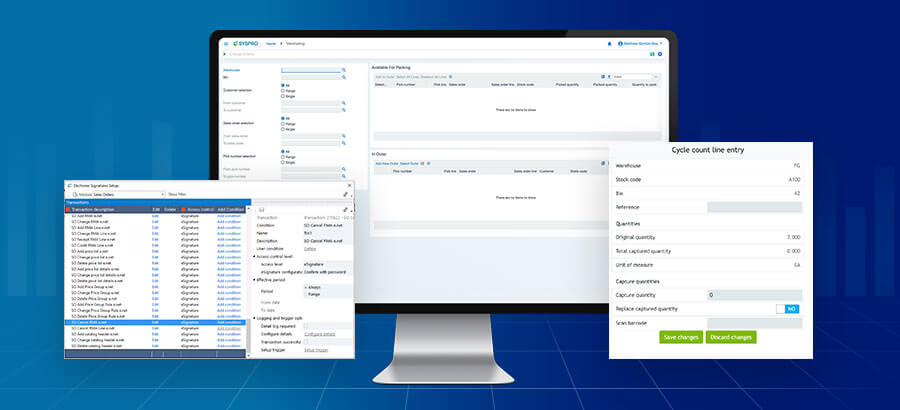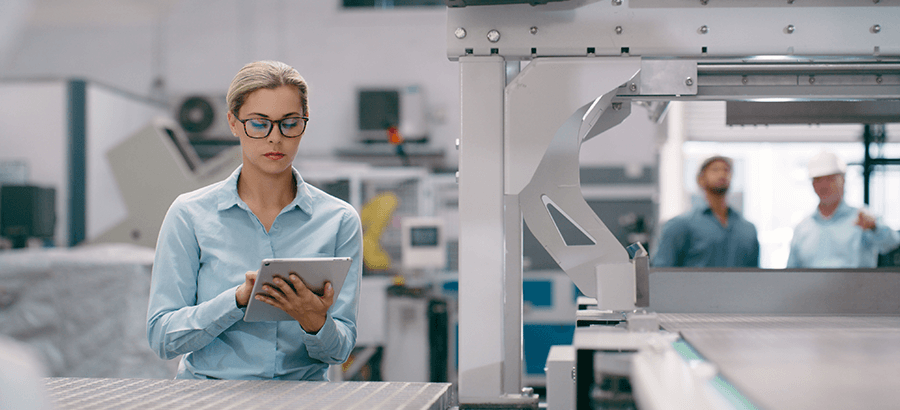Have you ever thought how mobile devices are transforming your personal life, and those around you? Now, think about how you might change your work life as dramatically, and then ask yourself “why haven’t we gone mobile?” Many companies are still hesitating to implement mobile solutions in the warehouse or the factory floor, even though their CEOs and managers are quite comfortable using smartphones. It’s probably because it is a new journey and they are unsure of the steps and decisions they need to take along the way.
So here are the key points for that journey.
1. Is it justified?
The Boston Consulting Group reported that small- and mid-size (SME) companies that adopt mobile intensively are growing :
“Typically, the 25 percent of SMEs that use mobile services more intensively see their revenues growing up to two times faster and add jobs up to eight times faster than their peers.”
Deploying mobile technologies on the plant floor adds value by connecting previously “off grid” factory personnel with sales and maintenance teams. Adding these workers to the network opens up exciting opportunities for collaboration, faster reaction time, and coordinated scheduling.
2. Use available solutions first
Look at mobile solutions that are available from providers that you already work with. You know about them and what they can do, and this should make deployment easier. Once you have exhausted that search, then look for outside solutions providers or develop your own apps.
3. Use solutions that run on existing hardware
When you are starting a mobile project, you don’t want to add complexity and cost by using non-standard or specialized hardware. If you are concerned about heat or dust affecting mobile devices, rather buy a decent case than a ruggedized device. You can either implement a BYOD (bring your own device) policy and let your staff bring their equipment, or if you’re concerned about security, now is the time to issue organizational devices. If you going to allow a range of mobile devices, make sure the solution will run the same way across different devices – iPhone, iPad, Android, Windows tablet.
4. Security and app management
Choose a solution that has built-in security and app management so you can manage and control which staff members use which apps. Should someone leave, you can block their access to and use of the solution.
5. Focus on the user experience
What made the iPhone so popular? The experience of using it (compared to other mobile phones). Therefore, a key factor in your selection should be the user interface (UI) and how intuitive the solution is – how quickly can someone start with no or minimal direction. If it is easy to use, it also improves the chances of acceptance.
6. Make sure mobile apps can work offline
There is bound to come a time when a user is not able to connect their mobile device to the network. Therefore, ensure the mobile solution can still operate in offline mode, and sync to the network later when connectivity is restored.
7. Check installation and upgrade process
Smartphone and tablet users are familiar with downloading and upgrading mobile apps via an app store. It’s quick, easy and requires little experience. You need to ensure the same ease of installation and upgrading for your business mobile software. Your business apps should be developed in such a way that your staff can download them either via a third party app store, or by setting up your own in-house one.
8. Can solutions be personalized?
Does your smartphone screen look like everyone else’s? Chances are that you have personalized aspects of the screen to suit your tastes and uses. The same case applies with business mobile apps; they need to enable users to personalize the UI so it looks like they want it.
9. Ask your customers
One of your major business drivers for going mobile should be to improve customer service and satisfaction – which would then improve revenue. So why don’t you meet with some key customers and get them to help you to identify business areas and processes that could be improved using mobile solutions?
10. Ask your employees
Continuous improvement methodologies have at least one thing in common, they encourage employees to participate and suggest how further improvements can be made. Going mobile should be seen as a business improvement project, therefore get staff involved in proposing ideas for mobile solutions.
The world is increasingly going mobile, and this brings implications for business. As Forrester Research has noted:
“The mobile mind shift is the expectation that I can get what I want in my immediate context and moments of need … This shift means the battle for your customer’s attention will be waged in mobile moments at any time that customer pulls out a mobile device.”
What are you doing in the battle for customer attention?